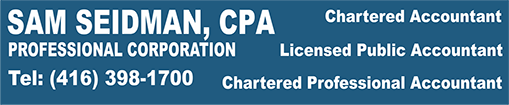Whether you like it or not the CRA is pushing hard for everyone to do the majority of their Canada tax dealings online. They are really intent on going paperless. This can be difficult for many individuals like seniors for example, who do not own a computer or are not comfortable using one outside of checking their email. In some cases there are free agencies that seniors can go to for assistance. For those that use an accountant a lot of this type of stress is eliminated because the accountant will take care of their electronic filings for them.
For others though now may be the time to introduce yourself to dealings with the CRA online. It all begins by opening what is called…”My Account” at the CRA site. Assuming you are going to register for a personal account and not a business account this time, you need to first get organized with the documentation that you will need to get started.
You are going to begin by registering for a CRA user name and password. In order to do this you will need your social insurance number, your date of birth, and your postal code. In addition to this you are going to be asked to enter an amount that appeared on one of your tax returns. It can be from your current year or a previous one. This validates that you are the actual person filling out this registration.
Once you have entered the appropriate information you will then be led through some guidelines for choosing a user name and password.
Security is a big issue with the CRA and should be for you too. So don’t get frustrated with the security questions that you will be asked to choose and complete. You will be asked if you want a cookie added to your computer. What this means is that whenever you use the computer where the cookie is installed you won’t have to keep answering security questions when you want to log into your account.
At this stage you have completed the online requirements. Now what happens next is the CRA will mail out to you a CRA security code, so make sure that the CRA has your current address.
Once you have received this code you can then go back to the CRA website. In the top right corner you will see where it says to log in/register and once you click on this you can choose the applicable service and then you will enter your code that you just received in the mail.
Remember to keep a record of all the information that you supplied the CRA with during this process as well as your letter with your security code in a safe place. Just in case you have problems logging in, in the future.